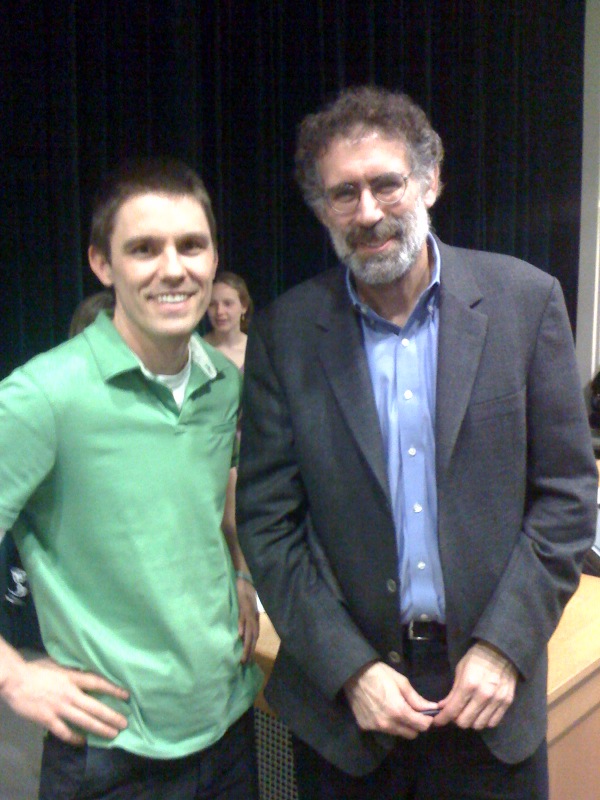Today I stopped over to Stanford to see Mitch give an hour long talk with Q/A on the development of the Scratch platform and eco-system. Resnick and his team of colleagues in the Media Lab have a simple philosophy behind the scratch multi-media programming and design environment, a platform that is targeted toward youth in the age range of 8-15 - they want to build a platform that empowers this age group to design and CREATE in the midst of a social, collaborative online community. He told examples of inspiring youth Scratch developers, like MyRedNeptune, who creates sprites for emerging multi-media developers to use in their scratch applications. He talked about a community member who creates anime stories and went so far as to crowd-source the art work for some of the characters in one of her.
I was intrigued to hear Resnick finish his talk with ideas on future directions for the platform. His team is investigating how they'll move the Scratch to the cloud to foster even more collaboration...imagine being able to design and share Scratch projects directly through the browser. The future looks bright for this powerful multi-media authoring platform.
A few other highlights and points of interest from today's talk:
- Mitch and his Media Lab team give scratch workshops for students. One of the ways they evaluate their workshops is by the "diversity of student projects" that they see youth creating in the session. I LOVE this evaluation criteria and hope to apply it to upcoming projects that I work on with students and teachers.
- "Scratch was designed to make tinkering accessible, projects more meaningful and personal, and the entire process more social. It also encourages students to think creatively, reason systematically, and to work collaboratively." Great food for thought when building powerful learning design.
- Scratch is all about giving youth the opportunity to create their own media instead of simply being consumers of media.
Mark your calendars for the following opportunities to learn more about scratch:
May 22nd, 2010: International "Scratch Day"
August 11-14: Scratch Conference
A special shout-out goes to colleague extraordinaire, Heidi Chang, for keying me into this event via an email earlier this week. I'd be kicking myself if I didn't attend this great learning opportunity-thanks, Heidi!