Thoughts and reflections on the world of educational technology...oh, and a few other things
Sunday, December 28, 2008
My First eBook...on an iPhone
I was inspired by Dave Cormier over at Edtech talk to give one of the eReader apps on the iPhone a chance after he was spreading the iPhone love on a few of the December Edtech Weekly webcasts. I chimed in that I thought the iPhone would be a little hard on the eyes and Dave mentioned that this wasn't his experience at all. So I downloaded Stanza a few weeks ago and ended up loading a few free titles from the Gutenberg project on my phone. But I never really seemed to get anywhere with reading them. So yesterday I downloaded Andrew Keen's, "Cult of the Amateur," from the Stanza online store for about $14 (more on Keen's book in a future post or two). I figured that if I paid a little cash I'd be motivated to read the book. And this certainly turned out to be the case as I completed Keen's book in two days. It is my goal to create a little video review of the eBook reader on the iPhone and post it on YouTube, but until that happens, here are a few things I liked and didn't like about the experience of reading a book on the iPhone for the first time:
Pros:
1. I loved being able to toggle text size and spacing between lines. I believe this feature turns the iPod Touch/iPhone into a wonderful piece of assistive/adaptive technology for leaner's with special needs.
2. I enjoyed setting bookmarks that I could come back and refer to at a later date. I want to create a blog post about some of the points that Keen made throughout his book, and being able to set a few bookmarks along the way will help me refer back to the sections that piqued my interest.
3. Reading in the dark was pretty nice. I woke up early in the morning today and turned on the iPhone to continue reading without having to turn on any lights. Because the Kindle doesn't have a back light, you need a lamp in order to read in a dark room.
Cons:
1. I hope I'm not destroying my eyes. While my eyes don't feel strained when reading, I can't help but feel like looking at a device with a backlit screen for prolonged periods of time will contribute to vision issues down the road. I guess only time will tell on that one. Check back to this blog in 20-30 years (who knows, maybe sooner) and I'll let you know how this has worked out.
2. I felt like I was turning the page quite frequently, which I'm guessing slowed down an already slow reader. Obviously, when you have such a small screen, you're going to have to turn the page more frequently. This wasn't overly annoying, but I did notice it a bit. Also, I wish the Stanza eReader was programmed so that the iPhone home button could turn the page instead of having to tap the screen for page turns. This is where having a trackball like the Google Phone or the Blackberry has would be helpful. Not having a trackball is one weakness of the iPhone in my opinion...I feel like my finger is a distraction when I'm constantly putting it on the reading surface (this goes for reading and scrolling web pages as well).
3. Books in the Stanza eBook store seem to be quite expensive. Keen's book was $14 at the Stanza store and the Kindle edition over at Amazon is $9.99. The soft cover version of the book over at Amazon is $11.20, so I feel that $14 is a bit steep. This price differential isn't that bad, actually, especially in comparison to the next book that I want to read. Jane Mayer's book, "The Dark Side..." sells for $9.99 via the Kindle edition and $10.85 via paperback over at Amazon while the Stanza store offers it as an eBook for $27.50. That price differential is completely ridiculous and needless to say, I won't be purchasing many more eBooks over at Stanza unless I win the lottery (which is impossible, as I don't play the lottery).
4. Some/many Stanza books are laced with DRM, which makes it extremely difficult to put the book that your purchased on multiple devices. As it turns out, Keen's book could only be read on my iPhone...I couldn't even put it on my computer to read. I guess this is appropriate as Keen has a bee in his bonnet regarding new ways of distributing digital content. Also, I purchased Keen's book via the Stanza store on my computer. When I went to download the book wireless to my iPhone, I was prompted to enter the credit card information used to purchase the book online into my iPhone. I found this to be a hassle and a security risk as well (the fewer the number of times I have to enter my credit card on web forms, the better).
Anyway, that is it for now. Like I said, I'll try to post a video review at some point in the future.
Monday, December 15, 2008
iPhone 101 Wiki up and running
Feel free to contribute to the wiki over at: http://iphone101.wikispaces.com/.
And thanks, Eugenie, for the great idea!!
Sunday, December 14, 2008
Student Seminar Series
Anyway, the Wii isn't what I'm talking about in this post. My idea has to do with some suggestions and thoughts put out there by students in our first student focus group podcast from last week. During this focus group session one of the students talked about a recent class project (she is a sophomore) which required some collaborative writing. She suggested to other students in her group that they should use a google doc for this process, but many students in her group/class didn't know about google docs as a platform for this type of work. This is a student who is in the Gator Radio Experience, so she has some experience using a google doc to write collaboratively.
This student's story got me thinking about how we could get the word out to students about some of these platforms, tools, and techniques for working together. One of the thoughts that came across my mind was some type of voluntary monthly seminar series where interested students could come and participate in some type of hour long overview of digital resources that they may not be aware of. So it got me thinking about some possible sessions and they are as follows:
1. Free and Open Source Software...what it is and why you should care about it (we could even provide CDs loaded up with software for the students to have at the end of the session).
2. Harnessing the power of RSS in the research process - our incredible librarian, Mary Jean Conlon, would facilitate this session.
3. Collaborating near and far with google docs and wikis
4. The cell phone as a powerful learning instrument
5. Under the hood of Wikipedia...a look at the underbelly of the world's largest encyclopedia (again, facilitated by Mary Jean Conlon, our librarian).
6. Screencasting for students
These are just a sampling of the sessions, many of which could even be faciliated by some of our students (how powerful would that be!) I know the challenge will be logistics and getting very busy students to actually show up. Finding a way to plug this in to an already packed school day and schedule will be tricky. But if we record these and post them, perhaps we could transcend time and space a bit for those unable to attend.
What do you think?? Is this a decent idea?? Any suggestions for sessions and logistics??
"IT'S NO BIG DEAL. JUST THE FUTURE OF HUMANITY"
What could we do at our school to support something like this? I'm not certain, but I've been thinking about a "cause" that our Gator Radio Experience show could take on. Some type of cause that we could help promote and support through our regular broadcasts, who knows. This might very well be it...
Here is the video...by the way, I love the presentation style. The text is used in a very simple manner to create a very powerful message.
Tuesday, December 09, 2008
Student Focus Group Meeting - Podcast #1
Our next focus group meeting will be taking place in January/February. I would appreciate any suggestions for new questions and/or follow up questions to ask of this group at our next gathering. Thanks much!
Sunday, December 07, 2008
Student New Yorker Style Profile Podcast Project
Check out the student podcasts at the Castilleja Community podcast page over here. If you have a moment, please leave the students a comment. I know they would appreciate your feedback!
After the smoke clears, we'll write this lesson plan up and share it in this space.
Wednesday, December 03, 2008
2008 EduBlogs Awards...Parents as Partners has been nominated!!
Sunday, November 30, 2008
Connected Learning in "Plain English"
Stop on over to Wendy's blog to read her post on her project and to read the many comments that she has already received.
Monday, November 17, 2008
NCSS 2008 Presentation Summary
 This is my third year of attendance at the NCSS annual conference and I was quite happy to have the opportunity to present with my good friend and colleague, Chuck Taft. Our presentation was titled, "21st Century Tools in the Social Studies Classroom" and it is archived and posted online here (a shout out goes to Chuck for his excellent work on building out this resource). Our goal was to build a 60 minute presentation in which we would share as many practical lessons and projects with the participants. We shared a historical simulation of the Lewis and Clark expedition, our Washington DC Travelogue, interactive campaign 2008 cartoon timelines, virtual press conferences with George Washington, and many other samples that are posted at the example page of our presentation website. Chuck and I were pleased that we had so many people attend our session, but honestly, I think the experience of collaborating with one another during the construction of this presentation was the real value to each of us professionally. A highlight of the presentation itself for me was the skype conversation with our student radio show team members, Natalie and Annie. Natalie and Annie did a wonderful job of giving a project overview and relaying their enthusiasm for the Gator Radio Experience to our session participants.
This is my third year of attendance at the NCSS annual conference and I was quite happy to have the opportunity to present with my good friend and colleague, Chuck Taft. Our presentation was titled, "21st Century Tools in the Social Studies Classroom" and it is archived and posted online here (a shout out goes to Chuck for his excellent work on building out this resource). Our goal was to build a 60 minute presentation in which we would share as many practical lessons and projects with the participants. We shared a historical simulation of the Lewis and Clark expedition, our Washington DC Travelogue, interactive campaign 2008 cartoon timelines, virtual press conferences with George Washington, and many other samples that are posted at the example page of our presentation website. Chuck and I were pleased that we had so many people attend our session, but honestly, I think the experience of collaborating with one another during the construction of this presentation was the real value to each of us professionally. A highlight of the presentation itself for me was the skype conversation with our student radio show team members, Natalie and Annie. Natalie and Annie did a wonderful job of giving a project overview and relaying their enthusiasm for the Gator Radio Experience to our session participants.Chuck and I really tried to present in a way that involved as many participants inside and outside of the physical space as possible. We created a back channel chatroom space for remote and physical participants to use to interact with each other. The presentation was ustreamed out on the Internet and we had several folks listen in remotely to contribute content (thanks, Pipes!!) The back channel chat was really interesting and is something that I think has real value for use in presentations like this going forward. It was great having everyone in the chat interacting with one another, dropping links, answering questions, etc. The back channel leveraged the collective knowledge of all of the session participants (remote and physical alike) in a way that simply is not possible using traditional methods. Click here to view the chat transcript from our session.
Props to the folks at NCSS, the Houston Convention Center, and the good folks at ABC-CLIO for providing a highly robust wireless Internet connection at the conference this year.
Thanks to everyone who participated and contributed to our presentation yesterday. Chuck and I appreciate it greatly!
Sunday, November 16, 2008
Vanessa Van Petten to Join Parents as Partners on Monday, November 17th
Vanessa will be talking with us about teens and social networking. Join in the conversation live over at Edtechtalk.com/live.
To learn a bit more abot Vanessa, view one of her clips below:
Thursday, November 13, 2008
Lesson Plan: Building collaborative wisdom through the use of a moodle forum
This was all done in roughly 45 minutes and here is what I observed (keep in mind that this really was the first time that the students ever used moodle).
1. ALL students contributed to the discussion for the entire time period. They were engaged in a way that is not possible in a traditional classroom discussion where one learner has the floor at a time.
2. A student or two jumped right on facebook when we started. I provided a re-direct and they closed out of facebook and worked on the discussion at hand without further distraction.
3. We had one problem with the lesson and that was time. When the class period came to an end, all of the students were quite busy contributing to the forum. They seemed to have lost track of time. What a nice problem to have!
While the activity went extraordinarily well, the next time we do something like this I think I'd consider modifying the follow up activity. The students had a follow up homework assignment that essentially required them to reflect upon their experience in class that day. Students were told to complete this in a word processor and then print it off and turn it in the next day. I'm thinking that they could've done this via a moodle web form assignment. At a minimum I believe this would've streamlined the process for turning in the follow up assignment to Christina.
Props to Christina for taking the risk with this project as we are both very new to moodle and of course this activity certainly could've flopped on us. But it didn't flop, and in fact it was quite successful and now gives us a broader base of experience from which we can build more powerful learning experiences in the future.
Below are a series of screenshots that show what the assignment looked like in moodle (click the photos for a better view of each):
Screenshot #1:

Screenshot #2:

Screenshot #3:
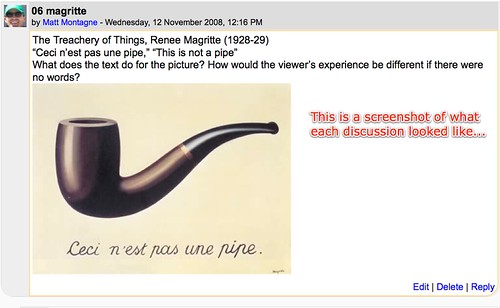
Screenshot #4:
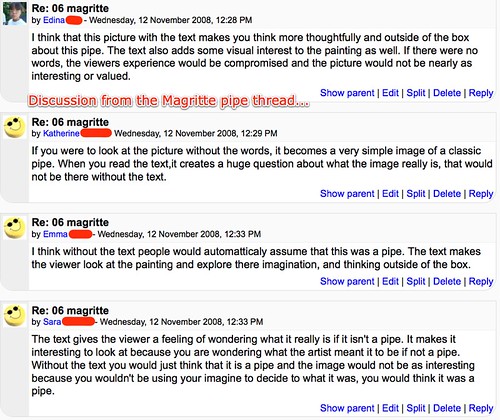
Wednesday, November 12, 2008
Interview with Tyrone Brown

Note to edtech folks: This is a recording from our 8th grade trip to Washington DC.
I had the good fortune to interview our tour bus driver from last spring's Washington DC trip, Tyrone Brown. We recorded this conversation while we were at Mt. Vernon. As you'll see from the interview, Ty is an exceptional man. The kids and adults who have the opportunity to be on Ty's bus are quite privileged. I hope you enjoy this conversation.
Direct Link to audio file
Tuesday, November 11, 2008
This is why students should post their content online...
The content that our students create and publish online has value. It means something and makes a difference. Enjoy:
Chuck Taft and the American History Rules Channel on YouTube
Thursday, November 06, 2008
The Impact of Election Technology on K12
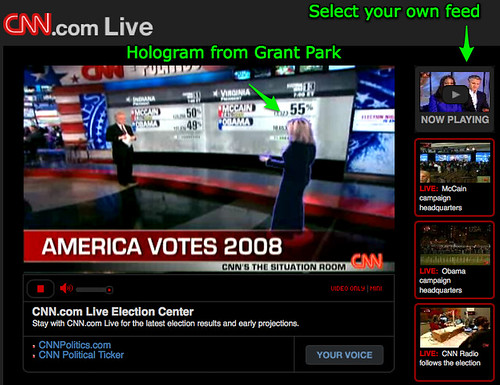 I was simply blown away by the different media technologies, some new and some older, that I interacted with on election day this past Tuesday. As someone who does not own a traditional television, I'm always searching out ways to find what I'm missing through TV on the Internet. At school on Tuesday morning I worked with Mary Jean Conlon, our super librarian at Castilleja, to get the CNN online coverage up and running in the library so students and teachers would be able to check out the coverage. After school was over, I tuned into this same online coverage on my laptop in my office. A few minutes after I began watching, CNN used hologram technology to bring a Grant Park reporter into the studio virtually (see screenshot). As an edtech nerd, the first thing that came into my mind was, "Wait until skype offers this feature!" In all seriousness, think of the implications on K12 education this technology might have?? Hey, two way skype video as a tool to bring experts from around the world into our classrooms makes for some powerful learning, but wait until we can hologram folks into our classroom!! Think of the possibilities!
I was simply blown away by the different media technologies, some new and some older, that I interacted with on election day this past Tuesday. As someone who does not own a traditional television, I'm always searching out ways to find what I'm missing through TV on the Internet. At school on Tuesday morning I worked with Mary Jean Conlon, our super librarian at Castilleja, to get the CNN online coverage up and running in the library so students and teachers would be able to check out the coverage. After school was over, I tuned into this same online coverage on my laptop in my office. A few minutes after I began watching, CNN used hologram technology to bring a Grant Park reporter into the studio virtually (see screenshot). As an edtech nerd, the first thing that came into my mind was, "Wait until skype offers this feature!" In all seriousness, think of the implications on K12 education this technology might have?? Hey, two way skype video as a tool to bring experts from around the world into our classrooms makes for some powerful learning, but wait until we can hologram folks into our classroom!! Think of the possibilities!I also really enjoyed CNN's multiple streams in their online coverage. I loved having the option to toggle between different feeds...it just seemed to add to the excitement in a way that static/traditional TV can't do.
The other media avenue that I fully enjoyed participating in was Twitter. I was completely glued to the Twitterstream...I follow people from all over the world and it was so interesting to get this first person, "boots on the ground" perspective that simply is not possible through the traditional television media. I absolutely loved the social nature of the experience, with twitterpals from all over the place sharing their take on the historic day. Again, the edtech geek in me thought about the possibilities associated with this form of media in the classroom. Twitter is a fantastic platform for building a network and for "making friends all over the world," which is something that Alan November thinks we should be teaching our kids to do (and I happen to agree with him). Once you have a "boots on the ground" network of people all across the globe, the possibilities for authentic learning becomes nearly limitless.
Saturday, October 25, 2008
The Gator Radio Experience - student radio show goes live this Wednesday, October 29th at 8:00 pm pacific
 I'm pretty excited about this project that I've been working on with a small team of students at my new school here in Palo Alto, California. The idea is to have the students start and run a live, regular radio show from scratch. Our first show is scheduled for this coming Wednesday, October 29th at 8:00 PM Pacific. You'll be able to listen in to the audio stream on the Gator Radio Experience blog or at the Gator Radio Experience Ustream channel. The Ustream channel will have a live, interactive chat room component as well, but you'll need a password to join in (email/DM me if you'd like the password).
I'm pretty excited about this project that I've been working on with a small team of students at my new school here in Palo Alto, California. The idea is to have the students start and run a live, regular radio show from scratch. Our first show is scheduled for this coming Wednesday, October 29th at 8:00 PM Pacific. You'll be able to listen in to the audio stream on the Gator Radio Experience blog or at the Gator Radio Experience Ustream channel. The Ustream channel will have a live, interactive chat room component as well, but you'll need a password to join in (email/DM me if you'd like the password).This Wednesday's show will feature a little show overview, some Campaign 2008 conversation, a music set with some Creative Commons licensed music, and perhaps an interview with a special guest.
The students are pretty excited about this project and I'm thinking it will be a very positive experience for them. Please drop us a note at the Gator Radio Experience blog and let us know what you think about the show!
Friday, October 24, 2008
Yet Another Google Docs Success Story!
 One of the things I enjoy most about my job as an instructional technology coordinator is working alongside teachers to dream up creative, out-of-the-box projects for our students. I really enjoy the process of brainstorming ideas, implementing the project in the classroom, and then sitting back to see what unfolds. Sometimes, though, technology coordinators have to do the little things to help out around the school. This was the case for me when I was recently asked by the 9th grade class to help them with a system to facilitate the annual Halloween Cupcake Sale. They wanted a program that would allow them to collect information about who the cupcake was purchased for, what grade level that individual was in, and the name of the person purchasing the cupcake. The program also needed to be able to eventually print labels to go along with each cupcake, sort orders by grade level, and help the 9th graders figure out if there were any students who did not receive a cupcake. Last year they used a filemaker pro solution written by an employee who was no longer here, so I suggested that we develop a google form to collect the data. And because the data automatically populates to a spreadsheet, we could do some type of mail merge with a word processing program and print-out the cupcake information on avery labels. Today we battle tested this process during our morning break time. We had two students taking orders via the google doc form and a few students taking money. I gotta say that the process worked incredibly well and the girls did great managing the sale.
One of the things I enjoy most about my job as an instructional technology coordinator is working alongside teachers to dream up creative, out-of-the-box projects for our students. I really enjoy the process of brainstorming ideas, implementing the project in the classroom, and then sitting back to see what unfolds. Sometimes, though, technology coordinators have to do the little things to help out around the school. This was the case for me when I was recently asked by the 9th grade class to help them with a system to facilitate the annual Halloween Cupcake Sale. They wanted a program that would allow them to collect information about who the cupcake was purchased for, what grade level that individual was in, and the name of the person purchasing the cupcake. The program also needed to be able to eventually print labels to go along with each cupcake, sort orders by grade level, and help the 9th graders figure out if there were any students who did not receive a cupcake. Last year they used a filemaker pro solution written by an employee who was no longer here, so I suggested that we develop a google form to collect the data. And because the data automatically populates to a spreadsheet, we could do some type of mail merge with a word processing program and print-out the cupcake information on avery labels. Today we battle tested this process during our morning break time. We had two students taking orders via the google doc form and a few students taking money. I gotta say that the process worked incredibly well and the girls did great managing the sale.I suppose the most challenging thing on my end was entering all of the student and faculty/staff names in the form as options in a drop down list. Unfortunately the school roster that I received for our business office was alpha ordered by grade level, which meant that the names in the drop down list weren't alpha ordered across grade levels. This presented a few challenges to the girls as they entered sale information into the form. Finally, one other thing that I learned is that the forms can select at least 429 options in the drop down list (I was a little worried that there would be a limit on the number of options).
To borrow a phrase from Lee Lefeever at the end of his awesome Google Docs Commoncraft Video, "Google Docs Rocks!"
Monday, October 20, 2008
Gene Yang Recording: Re-post
Direct Link to audio file
Friday, October 17, 2008
Aaron Sams ILC Presentation - Vodcasting in Chemistry
Unfortunately, I started the recorder about 10 minutes into Aaron's presentation, but something is better than nothing.
Also, I found it interesting that Aaron will be facilitating a 3 day immersion experience for teachers in Colorado this summer. The session will lead teachers through the nuances of this technique and method. For more information, visit Aaron's Educational Vodcasting site and drop him an email stating your interest.
Direct Link to audio file
Thursday, October 16, 2008
Gary Stager at ILC 2008 - 10 Things you can do with laptops
Direct Link to audio file
Chris Walsh at ILC - "Learning Everywhere, All the Time"
Direct Link to audio file
Tuesday, October 14, 2008
Tribute to Joe Schwartz
A few days ago the grandfather of our good friend Susie Grabowski passed away at the age of 94. He was 4 days away from his 95th birthday. Anyway, Susie's husband, Cliff, and I had a conversation with him last March. Our goal was to try to get Joe to share a bit of his life with us so we could record it. As you'll see by listening to this recording, Joe was a one of a kind guy who lived a pretty extraordinary life. I feel fortunate to have met him a few times and I feel fortunate that we got the chance to record this talk back in March. Rest in peace, Joe.
Direct Link to audio file
Alan November - Teaching Zach to think
Direct Link to audio file
Alan November - Students as contributors
Direct Link to audio file
Steve Hargadon Session Recording-"Web 2.0 is part of the future of education"
Direct Link to audio file
Monday, October 13, 2008
Alan November Keynote at USM Mini-Conference
Download Original Audio File
Sunday, October 12, 2008
Conference happenings...
University School of Milwaukee mini-conference day with Alan November (October 13th)- This idea was actually hatched two years ago while at the National Social Studies Teachers conference in Washington DC with Bigbri, Chuck and Pipes. We talked about how powerful it would be to offer our own conference at USM. Last yearat this time we decided on going forward with the day an we confirmed Alan November as the day's keynote speaker. From there, we added a graet speaker line-up for the break-out presentations and the hands-on workshops. The budget for this day is significant, but I think this is a fantastic model when you consider that over 100 faculty members will be a me to experience this powerful day. I'm excited to see my former colleagues and to meet Sharon Peters, someone whom I've admired for quite some time now, in person!
Yahoo Digital Citizenship Summit with Chris Lehmann as the keynote speaker (October 3rd). This was a fantastic event and I thank the good folks at yahoo for providing this e perience for free. This day really confirmed many of the things we know about the digital lives of you g people. Like Larry Magid, one if the Internet Safety panelists, said, "99.9% of the things that youth do online are good." not that the Internet stranger range myth has officially been dispelled, it is time we start leveraging the potential associated with digital social networking platforms.
Innovative Learning Conference (October 15th and 16th) in San Jose- this conference, I have a feeling, is going to be excellent. I get back from Milwaukee on Tuesday and will be at the ILC on wednesday and Thursday. Four of our teachers will also be going down to ILC to spend a day attending some of the excellent concurrent session offerings. This is nice be ause I'll be able to connect with some of my new colleagues while I down there. My school has also made the committmen to send four members of our administrative team down to theMonday afternoon leadership session with Chris Lehmann. I think they'll learn a great deal and have an excellent time working with Chris and learning about some of the powerful strategies that his team at the S ience Leadership Academy in Philly are using to give their students authentic and powerful learning opportunities.
National Social Studies Teachers conference in Houston (November 14-16) - This will be my third consecutive year at NCSS. This time around I'll be co-presenting alongside former colleague and master teacher, Chuck Taft of American History Rules fame. Chuck and I will be doing a session on we 2.0 methods and tools in the social studies classroom on Friday afternoon.
Monday, October 06, 2008
Chris Lehmann unconference session at Yahoo Digital Citizenship Summit
Below is the recorded audio from this session...
Link to audio file
Sunday, October 05, 2008
Yahoo Digital Citizenship Summit-Panel Presenter Recording
Finally, I just want to say a huge thank you to the team at Yahoo for putting on this conference. The keynote and break-out sessions were outstanding (the food wasn't bad either!!) Thank you for providing this opportunity to educators for free.
Link to original recording
Saturday, October 04, 2008
Dean Shareski on Parents as Partners this coming Monday night (9 PM Eastern)
Please join the webcast and invite other parents to join in the conversation by doing the following:
1. Go to http://www.edtechtalk.com/live at 9:00 PM Eastern Time.
2. Sign into the chat room with your first name/last name...no password is required.
3. Click one of the little audio player icons and the live audio will play in one of your media players (iTunes, Windows Media player, etc). See picture below:

4. People in the chat are really friendly and enjoy 'meeting' new people and engaging in coversation.
Hope to 'see you' for the Parents as Partners broadcast this coming Monday with Dean!!
Friday, October 03, 2008
Chris Lehmann at Yahoo Digital Citizenship Summit
Link to recording of Chris' talk
Yahoo Digicitizenship Summit Live Blog...
To read this blog, you'll have to click on some of the text and then use your arrow up/down keys to move through this live blog....
Sunday, September 28, 2008
Why Linux in K12?
 Minhaj Rehman, whom I met via Worldbridges and the Webcast Academy, sent out a Facebook update today with a link to an article titled, "100 Reasons Linux Beats Windows." I'm an open source evangelist and for years, I've been attempting to convince IT folks that Linux and open source software need to be a part of the K12 computing mix. Inspired by Minhaaj's update and David Williams' excellent column over at the IT Wire, I thought I'd take a stab at listing out reasons why Linux and open source need to be a large part of the K12/K20 experience:
Minhaj Rehman, whom I met via Worldbridges and the Webcast Academy, sent out a Facebook update today with a link to an article titled, "100 Reasons Linux Beats Windows." I'm an open source evangelist and for years, I've been attempting to convince IT folks that Linux and open source software need to be a part of the K12 computing mix. Inspired by Minhaaj's update and David Williams' excellent column over at the IT Wire, I thought I'd take a stab at listing out reasons why Linux and open source need to be a large part of the K12/K20 experience:1. Equity-schools have always been about equity. Whether it is a school serving low income families or a private, tuition based schools, all schools deal with issues of equity on a regular basis. Linux evens the game, giving all students the opportunity to use the same powerful tools at home as they use at school.
2. At a minimum, students need to be exposed to the open source software development model. This model is growing rapidly and providing more and more opportunities to those who understand it. Last year we had a doctoral candadiate in robotics come speak with our student body and she mentioned that they primarily use open source software in the world of robotics. She asked the students if they knew what open source software was and out of 350 students, I don't think one hand was raised. This needs to change.
3. Open source provides students with highly authentic learning opportunities. Imagine young students who create a game using Scratch and then upload it to the online Scratch community so others can take the code, modify it, and improve on it. These are the kinds of authentic opportunities that young people may participate in NOW.
4. Let's face it, schools don't have the budgets that they should have...and this probably isn't going to change any time soon. Why not take all of the money that is spent on proprietary software and use it for the things that really count?? I'm talking about professional development and teacher salary enhancement.
5. "Linux plays well with others." Linux runs efficiently on old hardware and schools have alot of old hardware. Vista, on the other hand, is ridiculously high maintenance when it comes to hardware requirements. As a matter of fact, if you don't have the latest greatest hardware, Vista won't play with it. At some point in the near future Microsoft is going to stop its full support of XP, which will undoubtedly make many schools feel compelled to jump to Vista (or whatever is the next flavor of their OS). This means refreshing hardware in the school if this is the direction they will go. Instead of refreshing the hardware line, how about dumping Windows on the desktop in favor of Linux, which will play nicely on older equipment.
6. Do we really need all the garbage that comes with Vista?? 95% of the creative things that we do with our students can be done with a browser and some no-cost client software.
7. Like David Williams mentioned in his article, "Do we really want to give Jerry Seinfeld 10 million more dollars?"
Please feel free to add any additional reasons why Linux and open source should be a part of the K12 experience for students...
**Photo courtesy of Pitel on flickr (creative commons non-commerical)
Wednesday, August 13, 2008
Comic Life for Educators

I kind of missed the boat over the past few years on the software, "Comic Life." Here at my new school we have a site license for this program and I hope to begin experimenting with it and using it more in the next few weeks. Today I found out about an interesting resource co-written by Judi Epcke that I'm going to try to pick up pretty soon. For more info on this resource, visit the publisher's website.
Sunday, August 10, 2008
Blog Update
I've been thinking about whether or not I'm going to keep my blog at blogger, what I should change the focus/name of my blog to, etc. If I was still at University School of Milwaukee I most likely would've moved my blog space over to the WordPress Multiple User network that we've been constructing with our consultant, "Compujeramey on Twitter," this summer (this project is really turning out nicely...it creates the capacity for all students and teachers at USM to have their own personal blog space. I'll most likely keep my blog space here for a while, but hopefully in the next week or so I'll have an idea of how I would like to proceed.
Saturday, June 14, 2008
We Can Solve It
Eliminating Servers/Best Platform for a New School
Just a few additional thoughts:
1. Spend on bandwidth until it hurts.
2. If you are providing laptops to students, forget about having a traditional network except for authentication, and then just let them plug into the Internet and access your printers through the Internet, and even find a hosting service for file storage. The individual platform is not so important, but a good infrastructure is.
3. Plan on eliminating all servers. Difficult, if not impossible, but go in with the ideas that you don't need them. Instead, look for hosted solutions (ASP) for your needs. Most are designed to be accessed through a browser for most functions so the platform for the majority of your users is irrelevant. For the few power users that need a client instead of a browser, buy whatever the client supports. (Hosted may look like it costs more, but you don't need IT people with really deep skills--you need those with broad skills).
4. For your clerical staff, and even many of your teachers, spring for dual monitors and put in plenty of memory. Those two together have been the biggest productivity improvement for the buck and your clerical staff will love you. (People will tell you they don't need two until they actually use two--I've only had a couple tell me to remove the second monitor.
My contribution to this thread from Friday, June 13th:
I'm amazed at the number of projects that our students and teachers have created over the past 24 months that require little to no local area network storage. I might also add that they've managed to do so using tools that are mostly free. I can't help but think that these kinds of projects will only proliferate going forward. Most of the large, media projects that our students create (movies, audio files, working on raw images) all get saved to the local hard drive of the iMacs anyway. Students then archive their finished pieces to their wikis, YouTube, DVDs, etc if they want to keep their project when they are done with it.
Most of the things that students save on network file servers include things like word files and powerpoints, and we've been transitioning the students to google docs for these types of things over the past year.
Here are a few projects that have required zero data storage on the LAN:
1. 5th grade school tour podcasts-students took pictures, wrote scripts in google docs, and then recorded their narration in garage band. With the exception of the google doc script, all media was saved to the local hard drive. Completed projects were then uploaded to my .mac account at: http://web.mac.com/mjmonty/Site/Podcast/Podcast.html
2. 7th grade booktalk voicethread projects...all media, including pictures and audio, is saved on voicethread.com. To view some of these projects, visit: http://usmenglish7.blogspot.com/2008/01/seventh-periods-book-talks.html
3. Famous Faces of Slavery projects completed by teams of 8th grade students in english class...all files saved on a wiki: http://famousfacesofslavery.wikispaces.com
4. 8th grade french class voicethread projects...students created their voicethreads and embedded them on their teacher's wiki page as a way to turn in their projects. Again, everything saved in voicethread and the wiki: http://usmfrench.wikispaces.com/Les+voicethreads
5. 8th Grade Washington DC Blog...we used this to chronicle our trip to DC this past spring. We uploaded gigs and gigs worth of photos and video to our middle school flickr account on a nightly basis. We also had a few students post cell phone photos live as they experienced the trip (this was really cool). See the blog at: http://usmdc2008.blogspot.com/
6. French class oral language samples recorded on portable voice recorders (Olympus WS110s) and posted to the class wiki: http://usmfrench.wikispaces.com/Interro+orale+15-4
7. Students in film class created an "Office" parody featuring many of the teachers at my school. They worked locally on the file and then posted to YouTube to share: http://www.youtube.com/watch?v=g5k6pfNHQno Students in the same class did a digital story about the Lincoln's assassination with the "Captain O Captain" poem by Whitman: http://youtube.com/watch?v=QBfq_6eVzBM
8. Students in 7th grade art class worked in teams to research an artist and genre and then created a collaborative google doc presentation to share with the class.
9. For their final unit of the year in American History class, students in Chuck Taft's 8th grade US history teacher maintained their traditional 3 ring binder with a wiki. Students created oral histories, videos, voicethread stories, participated in a "Civil Rights Era Facebook Community, etc using web based tools. Project home page: http://turningpoints08.wikispaces.com/
I could go on and on and on here, but you get the point. None of these projects required any network storage at all. Derrel's idea of purchasing as much bandwidth as possible makes a great deal of sense. All of the money saved by not having to purchase expensive LAN storage systems could be diverted to paying for increased bandwidth. Perhaps even some of that could be used for professional development and/or faculty enhancement!!!
Going forward, we are currently working with a consultant to setup an off site hosted Word Press MU network which will give all interested students and teachers a blog space with powerful podcasting capabilities. After the audio files are created, students and teachers will be able to upload them to their blogs as a podcast file. The audio files will live on a server in California. This system gives us 100 GB of storage with 1 TB of monthly bandwidth throughput...all for the very reasonable cost of $600 annually!!!
I've enjoyed this thread. Thanks for sharing everyone.
Cheers!!
Matt Montagne
Friday, June 06, 2008
Office 2007 and Open Source email to faculty
Anyway, enough of that...here is the email:
Here are the bookmarks Steve and I assembled for you to peruse as you’re getting acquainted with the new office interface:
http://del.icio.us/mjmonty/usmoffice2007
For any of you delicious users, if you find any good Office 2007 professional dev sites, tag them “usmoffice2007” and they’ll show up at the following link:
http://del.icio.us/tag/usmoffice2007
Cheers!
Matt
Additionally, I spoke with a few of you about some free and open source office options to Office 2007. Office 2007 licensing is extremely expensive, so you might consider taking a look at some of the following tools. I’ve used all of them and have found them to be great alternatives to paying for software:
Free and/or open source software options:
NeoOffice (for Mac) - http://www.neooffice.org/neojava/en/index.php
OpenOffice (Mac, Linux and Windows) - http://www.openoffice.org/
Google Docs (for any computer that can connect to the Internet): http://docs.google.com - google docs now offers the option of accessing your files without having to be connected to the Internet
If you’d like to read more about the value of open source and how it addresses issues of equity and social justice, visit:
http://www.infinitethinking.org/2008/02/promoting-digital-equity-with-web-20.html
Saturday, May 24, 2008
Lesson Plan: 5th Grade Student-Teacher Feature Podcast Project
To solicit faculty staff participation in this project, I sent out an email back in April and asked interested folks to fill out this google doc online form (I'm a HUGE fan of google docs forms by the way!) The Teacher Feature Podcast projects are being posted online here.
Basically I had the students work in teams of 2-3 to do a little light research by reading the faculty/staff bio page at the school website of the person they were assigned to. While they were doing this, I had them open a google doc, collaborate the google doc with each other, and begin writing their 15-20 questions. This number of questions worked out great, as most interviews turned out to around 5 minutes or so. After students created their interview questions, I reviewed them and then sent the students off to have the conversation. Students used the Olympus WS110 portable recorders that we bought a few months ago. As a side note, I really like these recorders, but they do record in the "WMV" format, which requires a free program for the Mac called, "Switch," to convert the files to mp3 format. I would love to find low cost portable recorders that record natively in mp3 format, but they're hard to find and they seem to be a much more expensive than the WS110.
After students recorded the interviews, I pulled the WMV files off the Olympus recorders and converted them to mp3s using Switch. We then had the the students open Garageband and create a new podcast episode. We dumped the mp3 of their recorded file into their garageband podcast project and then added an intro, an outro, and a little jingle/bumper music file at the beginning and end of the project.
Here are a few take-aways from this project:
1. I think this project was highly authentic. The students absolutely loved participating in the project, and I think this has to do with the high degree of authenticity.
2. The students really pulled some interesting information out of the adults. I learned several new things about people with whom I've worked very closely with for several years (I know many other teachers who listened to the recordings who feel the same way).
3. The kids did a great job of customizing their interview questions to the background of their subject. Having them read their online bio was really helpful. Students could then ask questions like, "What was Yale like back when you attended school there?" It was also helpful having a few suggested questions for them to ask as well. These were posted at the project overview page.
4. I wish the kids had more time to edit the audio down after recording the interviews. We could've done more with cleaning up some the lulls and trimming out some excess audio at the start/finish of the interviews. But the reality of the situation is that I see the students very infrequently.
5. I also wish we had more time to talk about the elements of a good interview. I wish I would've encouraged students to ask more follow up questions where appropriate. But this is something that will come with more experience and comfort I'm sure. I did tell the students not to ask too many questions with yes/no or single word answers. For the most part, students asked follow up questions to these questions.
6. Arranging time for the kids to meet the adults was a bit of a cat herding act. In the end, I just starting sending the kids down to meet their subjects on a spontaneous basis. This seemed to work OK, but I'll still have a few students who will not be able to complete their interviews because of scheduling complications.
7. Giving students skills with conducting simple interviews like this opens the door to some amazing possibilities in the future. If students gain experience and comfort with this format, they'll then be able to record oral histories of family members, war veterans, older folks who have personal accounts of different historical time periods, etc. Our 8th graders are currently conducting interviews on the topic of the cold war and they're doing a great job. Having prior experience recording conversations with adults will be helpful in collecting some powerful oral histories in the future.
8. Older students can do this too! I know these seem "cute" and geared toward younger students, but I believe students in high school and higher ed can do this type of thing to create some extremely powerful content as well. If you have any ideas for projects with older students, please leave a comment.
Saturday, May 17, 2008
Embedding Flickr Photos with Notes
Thanks to derrallg for showing this to me!
Friday, May 16, 2008
National Ride Your Bike to School/Work Day
 We had many, many teachers, students and parents ride their bikes to campus today. We managed to fill the bike racks well beyond capacity! Click here to see a few photos from the morning out by the bike rack.
We had many, many teachers, students and parents ride their bikes to campus today. We managed to fill the bike racks well beyond capacity! Click here to see a few photos from the morning out by the bike rack.Also, in order to celebrate Bike to School Day, I created a little interactive photo at flickr with my commuter bike that I built up last summer. I custom designed this bike and learned quite a bit from doing this. If you're considering a commuter bike, this photo may be of use to you.
Ride On!
Thursday, May 08, 2008
Washington DC...Web2.0 Style!!
 As many of you know, I was in Washington DC from Monday-Friday last week with our 8th grade class of 92 students. Click here to see the blog that we used to share pictures, photos, audio updates, twitter updates, etc. I have to say that it was simply a fantastic trip. The trip itinerary and logistics planning were outstanding (thanks to Chuck Taft and Francine Epellsheimer). The student behavior was quite good during all phases of the trip as well. And lastly, working on the media and content publishing was a total blast. For the past 5-6 years we've been posting pictures online throughout the trip for parents to see. Typically photos were taken by one or two adults and emailed back to school for someone to post on our web server via a web page editor like front page. This year was dramatically different. This year we kept school community members in touch with our progress in DC by using some pretty simple web2.0 tools. Below I'll highlight some of the things we did to keep our community members up to date on our progress throughout the week.
As many of you know, I was in Washington DC from Monday-Friday last week with our 8th grade class of 92 students. Click here to see the blog that we used to share pictures, photos, audio updates, twitter updates, etc. I have to say that it was simply a fantastic trip. The trip itinerary and logistics planning were outstanding (thanks to Chuck Taft and Francine Epellsheimer). The student behavior was quite good during all phases of the trip as well. And lastly, working on the media and content publishing was a total blast. For the past 5-6 years we've been posting pictures online throughout the trip for parents to see. Typically photos were taken by one or two adults and emailed back to school for someone to post on our web server via a web page editor like front page. This year was dramatically different. This year we kept school community members in touch with our progress in DC by using some pretty simple web2.0 tools. Below I'll highlight some of the things we did to keep our community members up to date on our progress throughout the week.Here is how we collected and published our media while in DC:
1. Twitter updates-this turned out to be a really fun project. We had two students and myself posting twitter updates (all three of us were posting updates from our cell phones). We created a "USMDC" twitter account and then followed the two students who participated in the project. We placed a badge in the side bar of the blog that contained all of the USMDC updates and the updates of the two students. The student updates were playful, on task and in good taste. Next year I hope to expand this to include more students who are interested. Thanks to all of my twitterpals who followed our updates throughout the week!
2. Cameraphone Photos-Several students with cameraphones and email capacity participated in this project. Students took photos throughout the trip and emailed those photos to our middle school flickr account (flickr accounts have an email address that allow you to post photos from mobile devices via email). I setup the flickr account so all photos from the cameraphones were tagged, "cameraphones," automatically when they were uploaded. We then used flickr slidr, which is a third party flickr slide show application, to aggregate those photos in a side bar slide show on the blog. So every time someone took a photo and emailed the photo to the school flickr account, it appeared in the slide show on the blog. This was pretty cool. Near the end of the week, I was pretty much the only person contributing cameraphone photos. I have to say that some of the best photos photos were the ones taken by the students. I love this one from the Nationals game!
3. Flickr video-I was really surprised at how well this worked. This is something we really weren't planning on doing. We brought two flip video cameras out to DC to record video for a DC Memory DVD that we typically make and give out to the 8th graders at the end of the year. However, we started posting a few short video clips to YouTube on the first day and we never looked back. We ended up posting over 50 short video clips, which is amazing (5 years ago we would've been luck to post 50 photos from the entire week!!!)
4. "DL on DC" nightly live updates via ustream.tv. This actually turned out to be on of the high lights for me. Each night at 10:30 PM EDT students wrote up a very short, 3 minute script. We then sent out an email to teachers and parents with a link to ustream. Students went through the script live and then we spent the last 5-10 minutes of the broadcast having the students field questions from the audience. We did 4 live broadcasts and each one had between 10-30 viewers. All of the students who participated in the live broadcasts did a fantastic job!
5. Flickr Photos-we posted high resolution photos taken mostly be myself and another teacher each evening. This worked really, really well. Each day we tagged the photos slighly differently. For examle, the monday photos were tagged, "dc08monday." This allowed us to set up the links to the photos ahead of time on the blog. All we had to do was batch tag the photos as we uploaded them to flickr and they automatically flowed into the correct page on flickr, which was really quite slick.
6. Gcast updates-this is the second year that Chuck Taft, our 8th grade US History teacher, has done podcast updates via cell phone and Gcast. He did a host of updates over the course of the week, including live updates from the different memorials and sites that we visited. Chuck interviewed students in some of his Gcast updates as well.
7. Recorded audio-using a little Olympus WS110 recorder and a Samson H2 recorder, I captured a pile of audio throughout the trip. I recorded an interview with our incredible bus driver, Tyrone Brown, while we were at Mount Vernon on Friday. I also recorded our bus drivers as they told us the history of the greater DC area as we were traveling about in our tour bus. Only two of the audio recordings are currently posted, but over the next week or so I would like get the majority of the audio online.
Wednesday, May 07, 2008
Interactive Civil Rights Timeline Project
After building a little background on Jim Crow, the students worked in class today to create a collaborative/interactive timeline of several events from the Civil Rights movement. Chuck built up a wonderful plan for the interactive timeline and the lesson is posted online here. In class he had students volunteer to pick 1-2 of the events and do a little research using ABC-CLIO, their textbooks, or a site discovered via a google search (each student had a laptop from our school's mobile laptop lab). Students then signed into dipity using a generic account that Chuck created. It worked very well having 15-20 students sign in under the same account and editing the dipity timelime simultaneously-this was something we weren't quite certain about when we were planning this out last night.
Students were required to do the following for each event that they added to the collaborative timeline:
1. Write a brief description that outlined the cause and impact of the event.
2. Include the event location. By entering the location a point on a map is added to the timeline.
3. Include an image.
4. Include a related YouTube video.
In their 40 minute period, each student added at least one event to the timeline. Some students added a second event as well. All students were then required to embed the project in their own wiki that they are using as a digital notebook for the final unit of the school year. Click here to see a student digital notebook sample (this sample notebook is actually being worked on by two students collaboratively).
At the end of each period Chuck shared the collaborative map with the students and showed them the different views that dipity allows (timeline view, flipbook view, list view, and map view-this is a really powerful feature).
What are some other lesson possibilities using this tool?? This has some wonderful possibilities for language arts/literature, science, etc.
The interactive timelines that each class worked on may be surfed below:
Period 1
Period 2
Period 3
Period 4
Period 6
I have to give a shout out to the folks at Edtech Weekly for the lead on dipity. I believe Dave Cormier mentioned this tool in one of their Sunday webcasts recently. Thanks!
one final caveat...I take no credit for this project! It was all planned and developed by our 8th grade history teacher, Chuck Taft. I only write about it here as a means to share this lesson idea with others.
Tuesday, May 06, 2008
Student Hall of Fame!
Here is the downside of ed.Voicethread. You may only leave a comment if you are part of the ed.voicethread network. This has been my quandry with the notion of ed.voicethread. The upside of ed.voicethread is that all students have their own unique space where they can build as much content as they'd like and then maintain it from year to year. I'm still in a quandry about whether or not to go with ed.voicethread on a larger scale in our middle school next year (and this isn't so much a financial decision as it is an issue of losing the capacity for authentic commenting/interaction).
Sunday, May 04, 2008
Open Source and Schools
 As Chris Pirillo says in a recent blog post and show, "The future of software is open source." I couldn't agree more...
As Chris Pirillo says in a recent blog post and show, "The future of software is open source." I couldn't agree more...We hear about budget cuts in schools practically every day. School budget cuts affect some of the most important aspects of schools, including fine arts and physical education. Yet many of these very same schools who are cutting some of the most important programs for our children continue to pump tens of thousands of dollars into closed, proprietary software systems (in large districts we are probably talking six figures). Unfortunately many of our schools and districts are so "lock, stock and barrel" with closed systems that they feel as though they can't make a change because they've already invested so much in proprietary systems.
Our kids need exposure to the world of open source. Not only in terms of an end user experience, but also in the development of these tools. Why? Because the rest of the world is moving away from using closed, proprietary and expensive software solutions. How does one make money off of developing software and giving its underbelly away for free? Read this article for a glimpse at how the open source service and software add-on industry is creating opportunities for people all over the planet.
Alex Inman is doing some pretty amazing things in terms of leveraging open source software solutions on an enterprise level at the Whitfield School in St. Louis, MO USA. He has reduced the organization's software licensing budget significantly, freeing up funds to be used for much more important purposes in their school program. Alex was interviewed on the 21st Century Learning webcast last year about Whitfield's move to the Linux operating system on student laptops. Listen to the interview online here.
Leveraging open source solutions schools has value on many levels. First off, it exposes kids to the world of open source software development. This is something they need to know about and have experience with for their future. Secondly, open source democratizes the school experience and helps conquer the digital divide. Closed and proprietary software systems increase the digital divide, even when the software companies offer "academic" discounts for students, teachers and educational institutions. Lucie deLaBruere wrote a wonderful post recently over at the Infinite Thinking Machine on promoting digital equity through the use of open source and web2.0 tools. Steve Hargadon wrote a post on FOSS (Free and Open Source Software) in schools over at the Tech learning blog a few months back. Think about what our schools could do with the cash savings from using open source tools.
At the end of the day, it really doesn't matter much what you and I think about the world of open source software and the impact that it will have on schools. Open source will eventually crush proprietary based software models and we'll all be better off when it does.
Just a few open source resources available on the web:
Friday, April 25, 2008
6th Grade Students-Cyber Bullying Lesson
So for this lesson, I decided to try to engage all of the students through the use of a live, moderated chat experience on the topic of cyber bullying. We used Cover It Live as our chat tool, and I embedded a different chat session on a wiki for each of the 5 sections that I worked with. Through the context of this chat discussion, I was then hoping to have the opportunity to discuss issues of etiquette in group chat rooms.
I started out the lesson by telling the students we were going to be talking about cyber bullying and that we would be doing so in a different way. By a show of hands, I asked the following questions:
1. How many of you use conference/group chats for social purposes? Many hands were raised.
2. How many of you have used conference/group chats to discuss homework and project with your peers? Many hands were raised.
3. How many of you have used conference/group chats for a discussion with a teacher that relates to school? No hands were raised.
After question #3, I explained to them that this is what we would be doing during class. I then went on to cover the following ground rules and points of chat room etiquette.
Here were the ground rules:
1. Take this experience seriously and honestly
2. Sign in with your first name and last initial. This sets the tone so the experience can be more focused. I'm becoming more and more convinced that the use psuedonyms for screen names can often times encourage mischievous use.
3. It is OK to disagree, but no flaming.
We also talked about some group chat etiquette such as not writing in caps, using the "@" sign to direct a comment at someone specifically, welcome new users to the chat by saying "hello Bobby," and by writing complete thoughts instead of 2-3 word phrases (which are of course OK for some things during the flow of the chat conversation, but not as the sole means of communicating). And of course I really encouraged the students to stay focused, and to not meander into socializing via the chat tool.
I then pointed the students to the wiki where the Cover It Live chat was posted, had the students enter their first name and last initial, and then they began responding to the initial question, "What is cyber bullying." From here, the discussion exploded, with students asking questions, answering questions posed from each other, and responding to an occasional question that I dropped into the conversation (I asked questions like, "are there differences between the way girls and boys bully," "what is the difference between playground bullying and digital bullying," etc). The discussion really amazed me, with students asking questions like, "Mr. M, have you ever been bullied?" and "@everyone-who has been cyber bullied before?" Derrall Garrison, a Earthcast/Twitter buddy of mine, was kind enough to pop into the chat for 5 minutes or so. Several students said hello to him and he replied by saying, "@everyone...thanks for making me feel welcome here." It was a great live model for the students to experience. We also skyped with Pam Shoemaker, and we talked about etiquette in online chat rooms. This was a nice chat as well, and Pam and I talked a bit about the Earthcast when there were a few times where some folks lost focus.
I'm convinced that live discussions through chat sessions have the potential to activate more brains than the typical classroom discussion where only one person speaks at a time. Granted this wouldn't be the way I would want to host a discussion every time, but blending this approach with others really has the potential to go a long way in touching on the many different learning styles present in classrooms.
The last question I had the students respond to related to how they liked this activity. Unfortunately I only had 40 minutes or so with each of the 5 sections and we only had a minute or so to reflect on the experience. But if you review the chat log below, you'll see that many students really enjoyed engaging in this discussion using this new medium and had positive things to say about it (some thought the activity was silly as we were chatting with peers that we were sitting right next to).
Quick note-Cover It Live wasn't the best tool for this discussion, but it served its purpose. It was actually kind of nice being able to approve/disapprove discussion from the administrator consul prior to the comments appearing in the chat. Many students had to refresh their browser window to get the chat to update, which meant they had to re-enter a user name once again before posting a comment.
Chat log from 3 of the 5 sections